Full HD 4K Webcam 1080P 30FPS Autofocus Streaming Web Camera PC Living Stream Laptop Camera With Mics Webcams for Tiktok/YouTube
Full HD 4K Webcam 1080P 30FPS Autofocus Streaming Web Camera PC Living Stream Laptop Camera With Mics Webcams for Tiktok/YouTube
Couldn't load pickup availability
SPECIFICATIONS
Brand Name: NoEnName_Null
Origin: Mainland China
Hign-concerned Chemical: None
Max. Resolution: 1920x1080
Certification: CE
Certification: FCC
Certification: pse
Pixels: 2 Mega
Auto Focus: Yes
Interface Type: USB
Package: Yes
Image Sensor: CMOS
Type: Intelligent PTZ camera
System support: Supports all computer systems windows xp/7/8/10,Vista, Mac
Need to drive: free drive
Additional function: built-in microphone
Webcam: webcams 4K/2K/1080p
Web camera: usb camera
Webcam PC: webcam pc / laptop camera
Use to: for USB desktop & laptop,live streaming webcam for video calling
Choice: yes
semi_Choice: yes


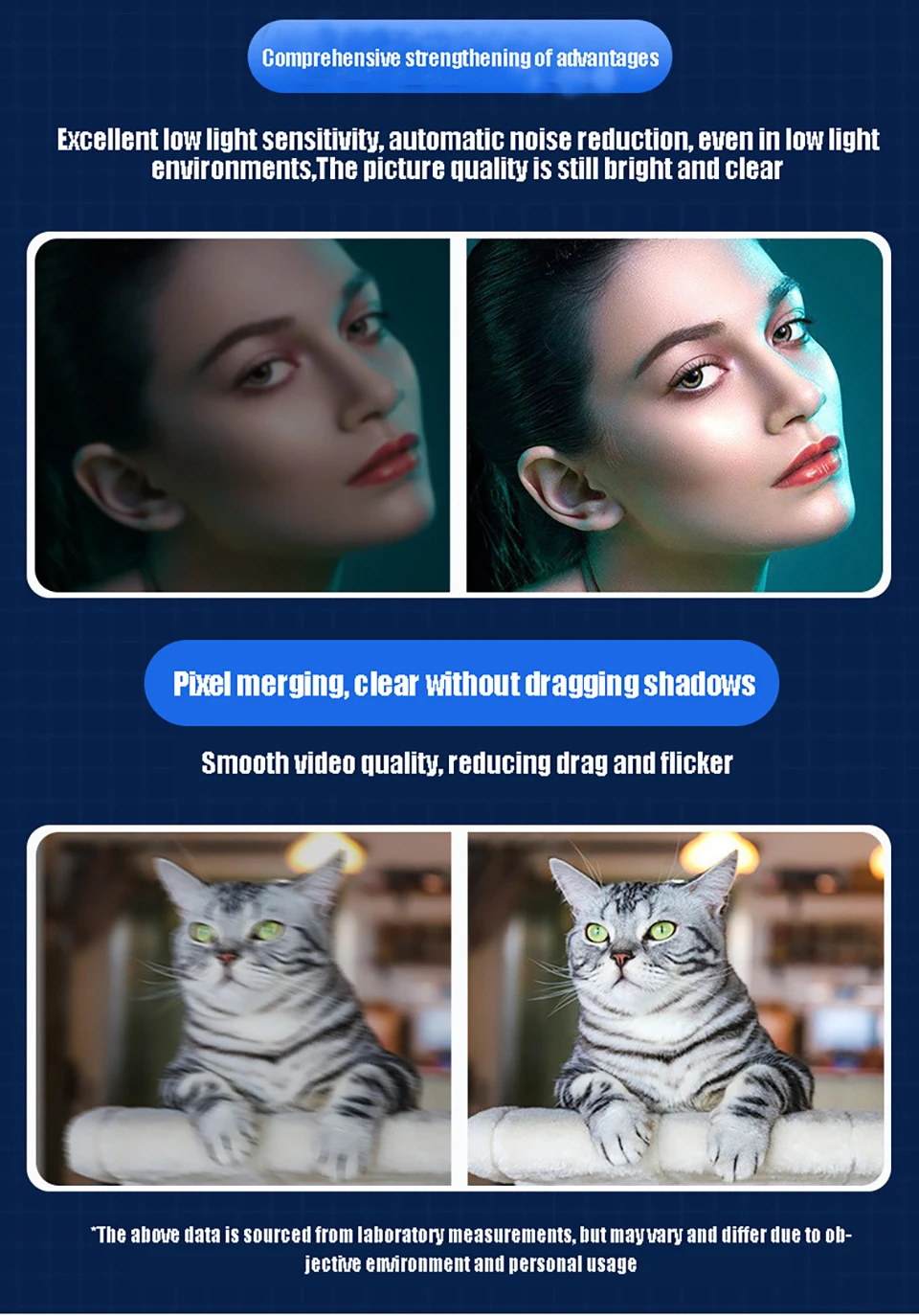
High definition picture quality with a 90 degree ultra wide angle field of view
The fixed 90 degree wide angle of view of our web camera is capable of covering the protagonist and extra details of interest for visually sharing, ideal for capturing the faces of a small crowd on one screen.
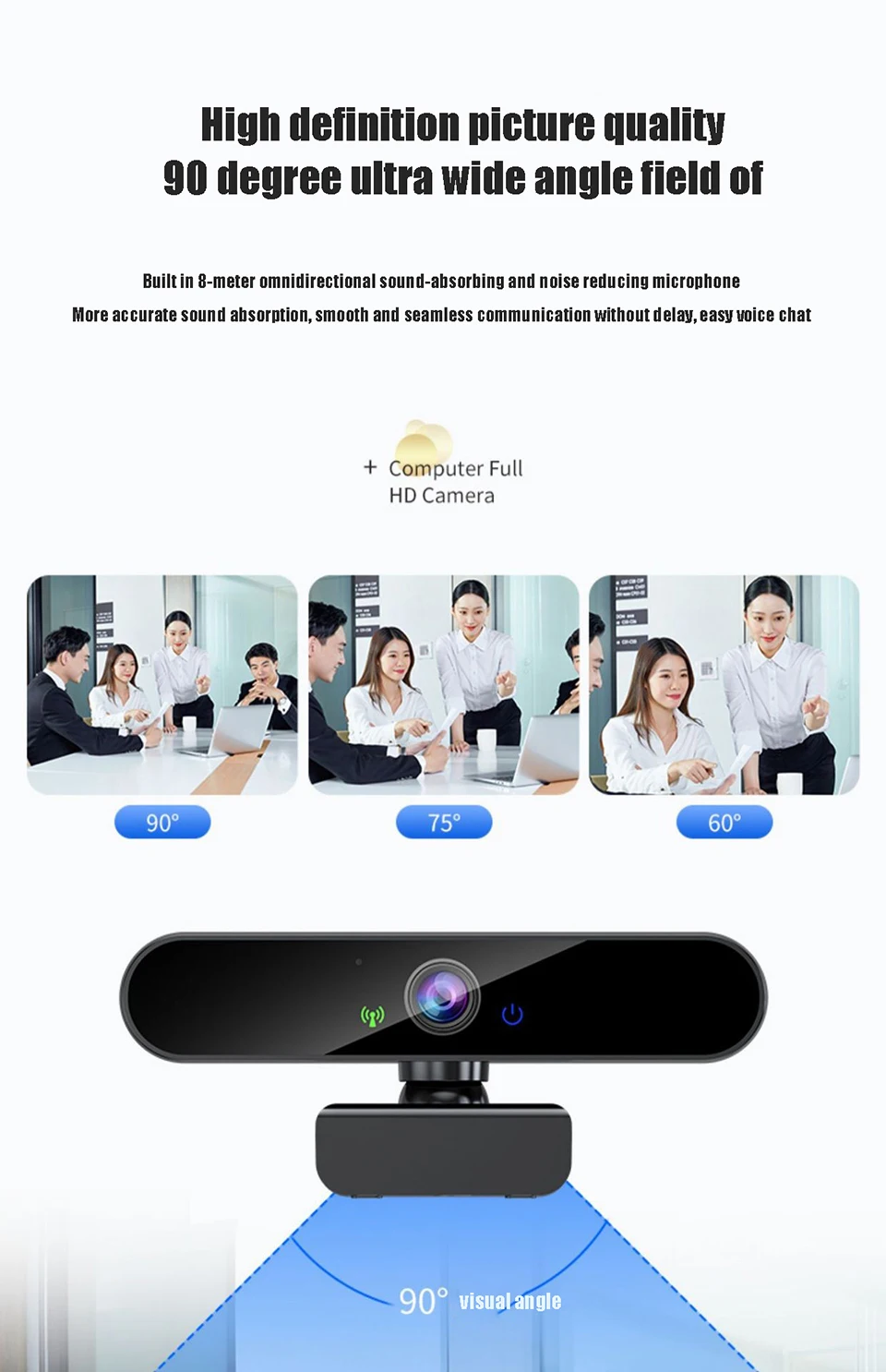

Built-in Noise-Canceling Microphones
Built in 8-meter omnidirectional sound-absorbing and noise reducing microphone, more accurate sound absorption, smooth communication without delay, easy voice chat.

High definition intelligence, autofocus.
AD autofocus, more accurate framing, high-definition image quality presentation.


120 degree flip camera,video is more convenient.
It can be flipped up and down by 120 degrees, providing more flexibility in choosing shooting angles, and can be folded.

Plug and play, no need to install drivers.
No need to install complicated drivers, plug and play, supports mainstream computer systems such as laptops, desktops, XP, Vista, Win7, Win8, Win10, Apple series, etc...

Adjustable base design
Multi functional base, can be clipped onto the display screen or placed flat on the desktop.
Say goodbye to the old-fashioned full clip base, which can damage the body by blocking the screen.


How to install the device on the PC?
Place your webcam on a computer, laptop, or monitor at a position you desire.Unfold the universal clip so it fits the top of your monitor or laptop screen.Manually adjust the webcam up/down to the best position to frame yourself.
Share










































